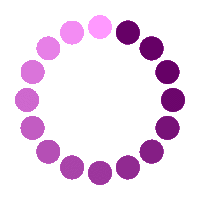DISCOVER OUR PRODUCTS
The best ways to make your websites accessible!
Our services offer the best and easiest ways to make your websites suitable for everyone, regardless of ability! These solutions aim to assist the workflow of adjusting your websites to WCAG and ADA norms. With their help, such a massive transition will be much more smooth and effective.
Scanner
Discover the quickest and easiest way to view your website’s compliance. Powered by ground-breaking AI technology, a full report of your site’s adherence to WCAG standards lies only a click away.
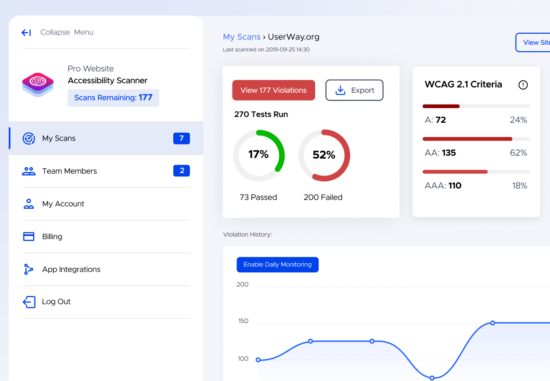
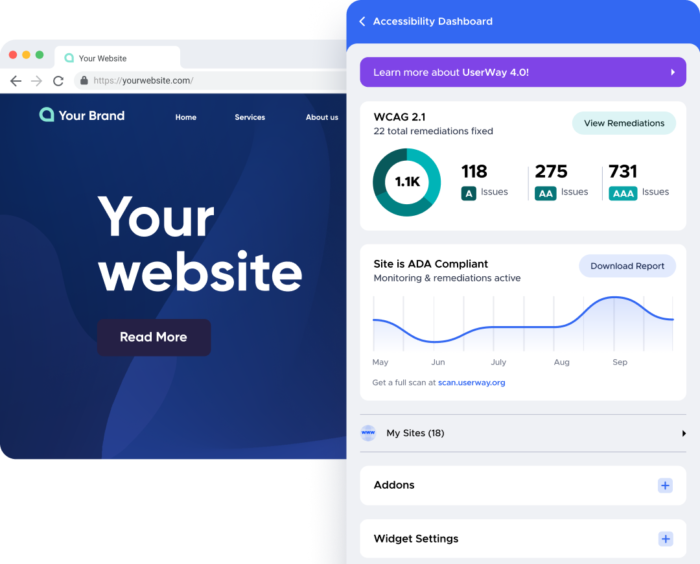
Audit
With the help of our professional accessibility auditors, you can get an insightful and extremely detailed report, remediation plan, and validation of your website’s adherence to WCAG policies and guidelines.
Widget
Dynamically change the way the website is presented to suit your needs – our accessibility widget gives you a multitude of options and presets to alter accessibility settings, such as text spacing, dyslexia-friendly fonts, cursor size, and more – all from a clearly laid out and user-friendly menu.
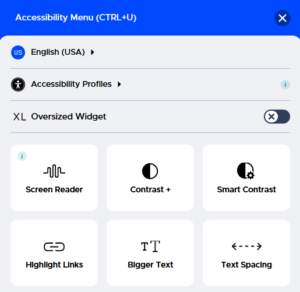
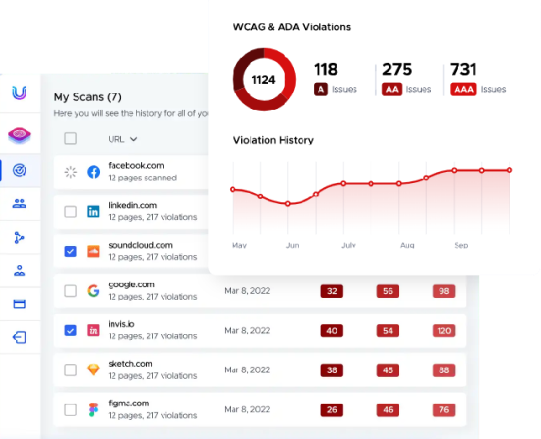
Certificate
Acquire our accessibility certification to verify and acknowledge your steps and actions taken to increase the quality of accessibility solutions on your website.
Audit Your Website For Free
Find out now whether your website is WCAG & ADA Compliant